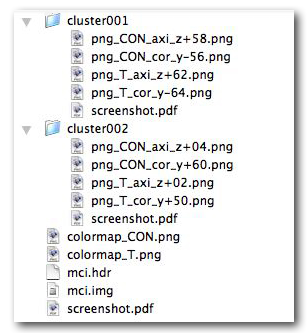First you have to decide which clusters are significant and which are not. After you have selected all significant clusters (and deselected those who are not), you can call File => create documentation to create a new directory with a screenshot and bitmaps of both colormaps (t and contrast). The list is then frozen, i.e., you cannot select or deselect clusters unless you close the directory. To create a subdirectory with screenshot and bitmaps for each cluster, you can click on [save] on the cluster-related window. In our example, the following files were created with three mouse clicks: